I like to use Apache’s Ant for writing small ‘jobs’ like moving/copying files or something else. There are a simple way to call those targets via Java:
/**
* LGPL
*/
public static void runTarget(File buildFile, String targetName, Map properties) {
ProjectHelper projectHelper = ProjectHelper.getProjectHelper();
Project project = new Project();
project.setUserProperty("ant.file", buildFile.getAbsolutePath());
if (properties != null)
for (String key : properties.keySet()) {
project.setProperty(key, properties.get(key));
}
project.init();
project.addReference("ant.projectHelper", projectHelper);
projectHelper.parse(project, buildFile);
try {
project.executeTarget(targetName);
} catch (BuildException e) {
throw new RuntimeException(String.format("Run %s [%s] failed: %s", buildFile, targetName, e.getMessage()), e);
}
}
The ‘properties’ are regular properties that can be used inside an ant target.
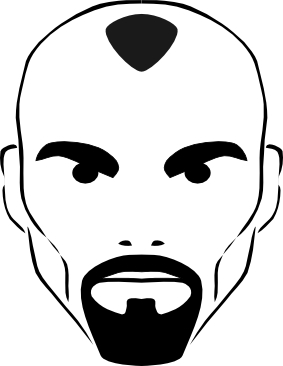 My profession is java developer and I like it. I'm working for a top-level-domain-provider.
My profession is java developer and I like it. I'm working for a top-level-domain-provider.
#1 by erik on 2012/08/22 - 04:14
I was drawn to this because I want to call a Task class directly from within another task. The code described here appears to more about running a Target rather than a Task in a build file. Any clues on how to setup task.execute()?
#2 by Thilo on 2012/08/22 - 14:55
In my post I’ve mixed the terms ‘target’ and ‘task’, – it’s fixed.
A quick look to the Ant-API shows that there isn’t any methode to call a task directly. It works at the same way like the ‘build.xml’. A task can exist inside a target only.
I guess you could build a target per API.
#3 by erik on 2012/08/22 - 21:57
I did discover the Task class method bindToOwner() call that would appear to allow task chaining from java. The doc on this method has more details.
Thanks for the help.